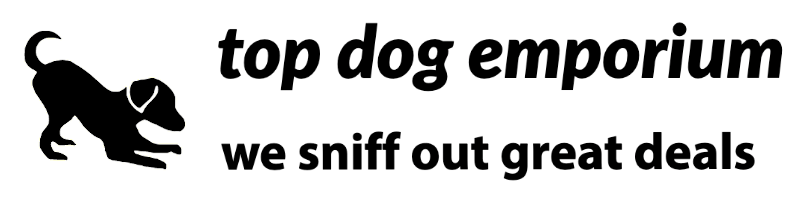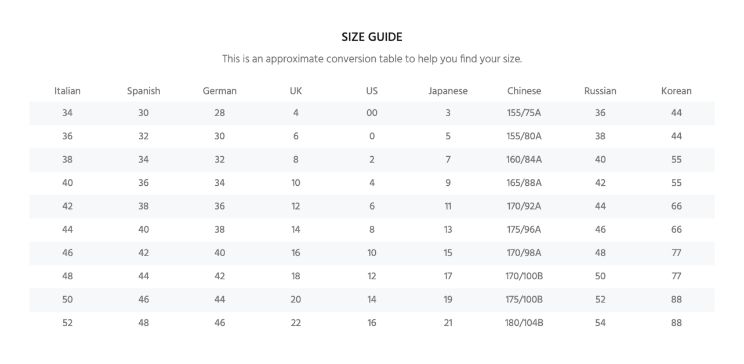Specifications:
Material: Plastic, Metal
Color: Black
Lens Diameter: 5.5mm / 0.22 inch
Pen Length: About 15cm / 5.91inch
Resolution: 640x480 / 1280x780
Focal Length: 2m / 6.56feet
Sensor Size: 1/9 inch
View Angle:70 Degree
Power Supply: 5V DC via USB
3 in 1 Converter Included: Micro USB, Type-C, USB
Support System: Android / XP / Win7 / Win8 / Vista
(with 4.4+ Android System, support USB OTG Function & UVC driver-free camera Android Smart-phone)
(Details can be referred in the manual)
Features:
-With electronic micro-camera, you can achieve real-time observation of the whole process of dig
earwax through the USB data cable.
-Ultra small lens with HD pixels, easy access ear canal and see more clearly.
-6pcs LED lamp brightness can be adjusted by dimmer button of the control box according to your need.
-Can access mobile phone with external camera function, suitable for daily cleaning care or observe the ear canal.
-Multifunction! It not only can check the ear canal, but also can check the eardrum, mouth, gums, throat, nasal cavity, scalp hair root and other body parts.
Notes:
*Compatible devices must support USB OTG Function, need to be able to support UVC driver-free camera and android is required above 4.1 version.
*Due to the light and screen setting difference, the item's real color may has slight difference.
*Please allow slight dimension difference due to different manual measurement.
*Thank you for your kindly understanding.
Digital USB Mini Camera Easy Computer Installation Guide:
Windows 7/8
Connect the USB to the Computer.
The device driver will be automatically installed.
Go to START.
Search for the Windows app ?Camera?.
Open the Camera app.
Hint: Change the camera if it shows the Webcam by clicking on the camera icon. Select USB 2.0 PC CAMERA.
MAC OS
1. Connect the USB to the Computer.
2. The device driver will be automatically installed.
3. Go to Launchpad.
4. Search for QuickTime Player.
5. Open QuickTime Player and select ?New Movie Recording?.
6. Select USB 2.0 PC CAMERA if different camera is showing.
Android Mobile Devices:
Download "USB CAMERA"App from Google Playstore or scan the QR code, install it.
Open the app
Plug the USB into your phone after the app is running. If you plug the devi
Free shipping on all orders in the USA.
Our amazing support team is here to help.
Simply return it within 30 days for an exchange.
We ensure secure payment and accept Stripe, Visa, Mastercard, Amex & Paypal.